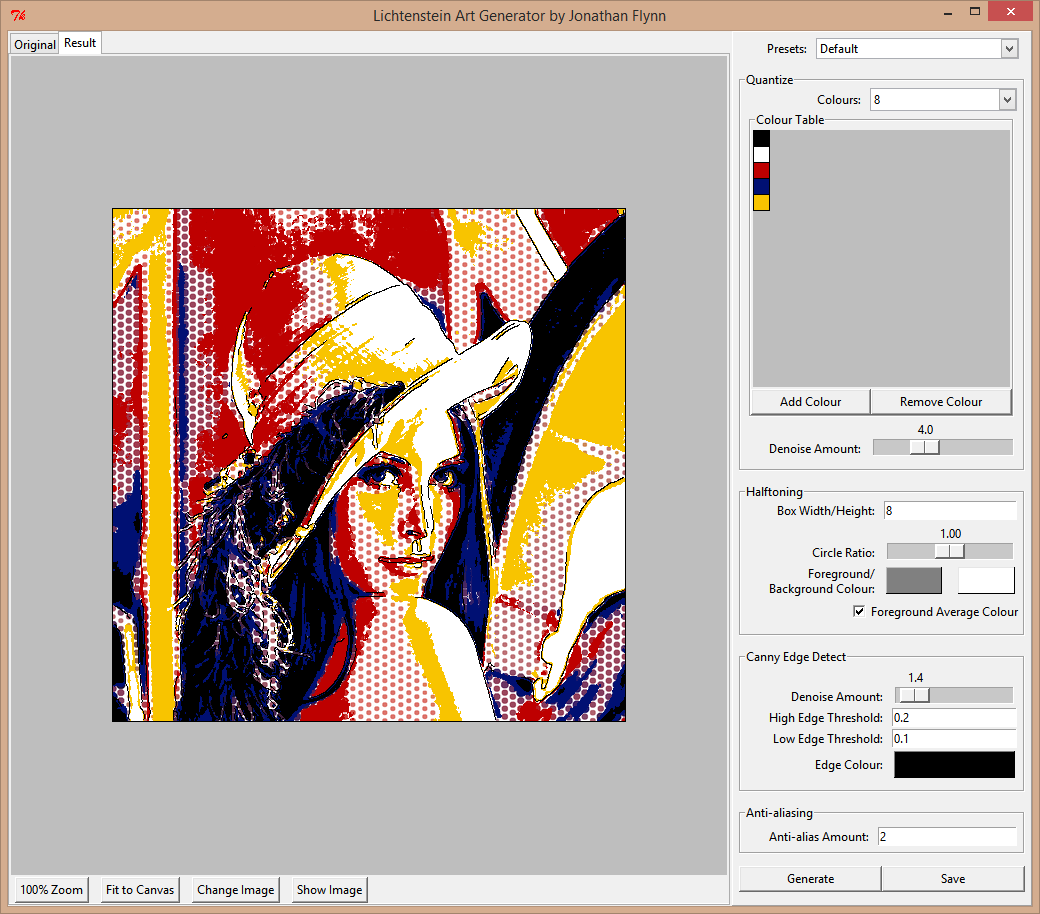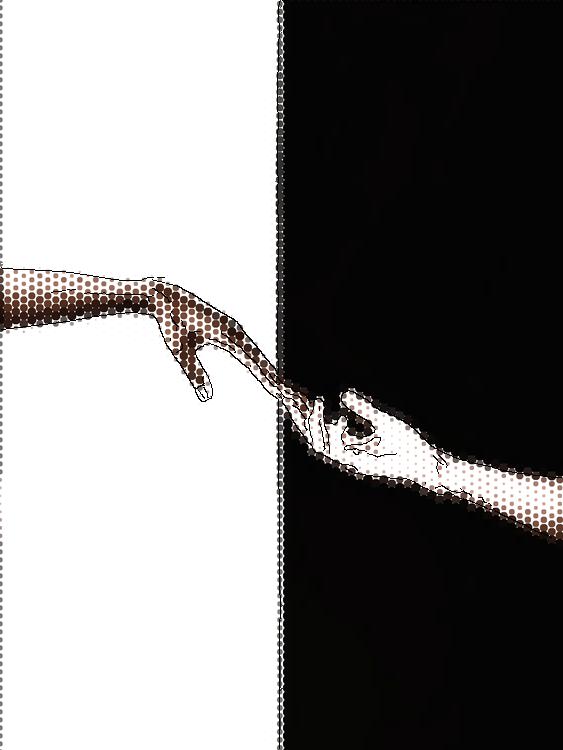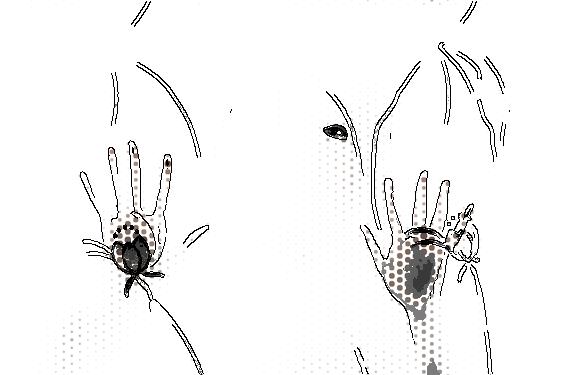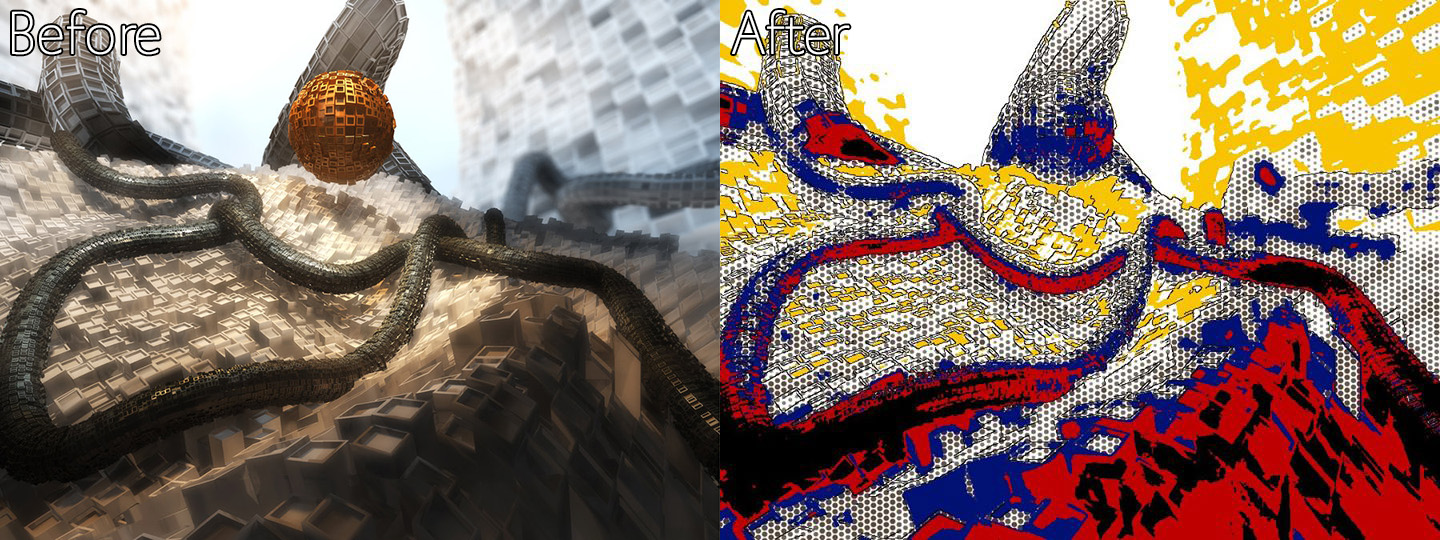Lichtenstein Art Generator
A Python standalone program used to create Roy Lichtenstein style pop art pieces from pre-existing images. The code takes an image and applies the three stages involved in the process which consist of Colour Quantization, Halftoning and Edge Detection. The program allows you to customize each of these stages with options shown on screen in the GUI.
The Colour Quantization reduces the image to a specified number of colours and the colour table (shown in the GUI screenshot) takes the closes matching colour in the quantized image and replaces it with the one in the table. The rest of the colours are set to 100% opacity and will have the halftoning placed in these areas.
For Halftoning, the box analysis width/height can be adjusted which is also the diameter of the circle created along with the ratio for the circle scaled up or down larger or smaller than the normal sized circle. There is also the choice of setting the foreground and background colour, as well as the option of setting the halftoning to the average of the image colour.
Finally, the program uses Canny Edge Detection to find and draw the edges of the image in a set colour and includes options to adjust the parameters of this process.
A Python standalone program used to create Roy Lichtenstein style pop art pieces from pre-existing images. The code takes an image and applies the three stages involved in the process which consist of Colour Quantization, Halftoning and Edge Detection. The program allows you to customize each of these stages with options shown on screen in the GUI.
The Colour Quantization reduces the image to a specified number of colours and the colour table (shown in the GUI screenshot) takes the closes matching colour in the quantized image and replaces it with the one in the table. The rest of the colours are set to 100% opacity and will have the halftoning placed in these areas.
For Halftoning, the box analysis width/height can be adjusted which is also the diameter of the circle created along with the ratio for the circle scaled up or down larger or smaller than the normal sized circle. There is also the choice of setting the foreground and background colour, as well as the option of setting the halftoning to the average of the image colour.
Finally, the program uses Canny Edge Detection to find and draw the edges of the image in a set colour and includes options to adjust the parameters of this process.